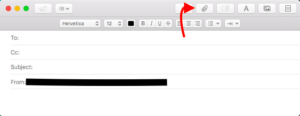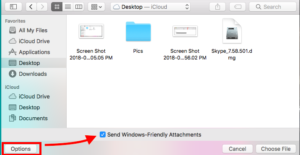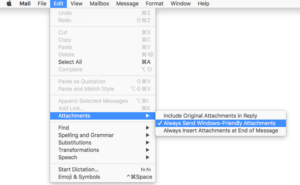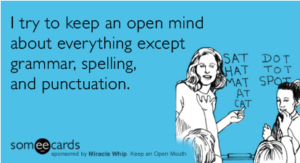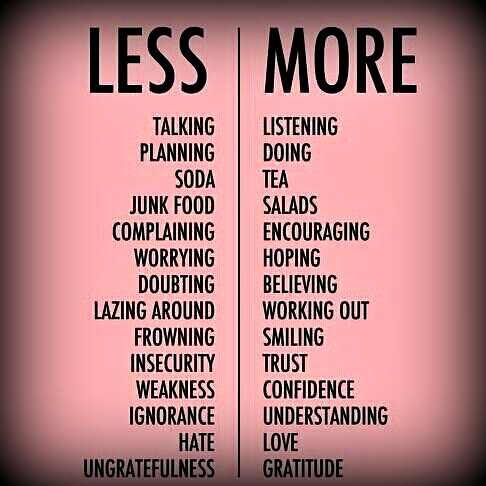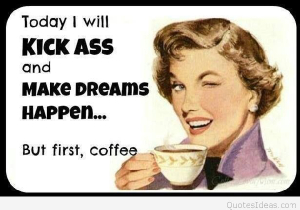BLOG
5 Common Interview Mistakes and How to Avoid Them
Posted by Dianne Hartwick in Interviews, leadership, Organization, Preparedness, Recent work, Self Improvement, Skills, Uncategorized | 0 comments
#1 Dressing inappropriately
Although it may seem superficial, first impressions are paramount when going for an interview and a significant part of that impression is your appearance. When going to an interview, you should always aim to dress to impress. No matter how casual you believe a company’s dress code to be, it is always better to be overdressed than underdressed.
How to avoid this faux pas:
Always keep a few business casual pieces in your closet, you never know when a job opportunity could present itself.
#2 Badmouthing your employer
While issues with your past employers may be the reasoning behind a desire to change positions, it is in bad form to bring them up during an interview. Critiquing your past employer may show to the interviewer that you have a lack of professionalism and tact. There is also the risk that they are acquainted with your past employers. Finally, they could be led to believe that you would be quick to say poor things about their company should you leave on bad terms.
How to avoid this faux pas:
Avoid talking about your past employers in a negative light. If asked why you left your most recent position, make the decision more about a personal desire for a change or a belief that you were no longer a fit for their company’s direction or values.
#3 Not knowing anything about the company
When going for an interview, research is key! Always come prepared to not only answer questions about yourself but about the company for which you are interviewing. In the age of the internet, it is so easy to find out about a company’s history, goals and even about the position you desire to hold. There is no excuse for not being prepared!
How to avoid this faux pas:
A quick google search before the interview can pull up the company’s website and social media pages. Familiarize yourself with the company’s history and potentially their most recently publicized successes.
#4 Your resume is questionable
During an interview, you will most certainly be asked about your job history and your listed skills and accomplishments. If the dates of your past jobs do not line up or if you cannot provide evidence of a certain skill, this may lead the interviewer to become suspicious of your character.
How to avoid this faux pas:
Make sure that the information is up to date! You don’t want a small mistake on a resume to keep you from getting your dream job. If your job experience is lacking, don’t lie about it, instead think of transferable skills that you possess which can be used in the position you are interviewing for.
#5 Not asking questions
Although the main point of an interview is for the interviewer to get to know you, you must also make an effort to get to know your potential future employer. When interviewing for a position, you need to be sure that the company and the position will be a good fit for you and that your values and expectations align. Not asking any questions may lead the interviewer to believe you don’t care or that you are not all that interested in the position.
How to avoid this faux pas:
Prepare questions to ask the interviewer before the interview begins. These should be specific to the company and should not be questions like “when would I start?” or “How much money will I make?”.
Spruce up for spring: 3 easy ways to organize your office space
Posted by Dianne Hartwick in Organization, Preparedness, Self Improvement | 0 comments
Get to enjoy the summer sunshine to the fullest by getting your ducks in a row this spring! Declutter your office space, one area at a time with these 3 simple tips.
#1 Tidy your desk!
Throw away or recycle old bottles, coffee cups, and other junk that is just taking up unnecessary space. This will instantly make your desk appear cleaner and make finding what you need a whole lot less stressful. Next, organize your papers into to be filed, shredded and recycled piles. Lastly, put everything back in its rightful place and you’ll be back to a clutter free work space.
#2 Put together an organization wall!
Need more desk space? Hang items like a whiteboard calendar, bulletin board and hangable file racks above your work space! Not only will this declutter your desk, but it will also allow for your most important notes, papers and meeting dates to be directly in your line of sight!
#3 Order your drawers!
Ever struggle to find your favourite pen or that one important file? Invest in some small boxes, file folders and labels to keep everything in its place. Move small change into a change purse and scraps of paper and garbage into the trash bin. The small things often contribute in large ways to the mess.
Annnd you’re finished! Now you can enjoy an office environment that detracts rather than adds to the stress of your work day!
The 3 Most Useful Leadership Tactics for Introverts
Posted by Dianne Hartwick in Introversion, Introvert, leadership, Networking, Preparedness, Self Improvement, Skills, strengths | 0 comments
A common misconception is that introverts are too reserved to be in leadership roles; leaders are often thought to be those whose voices and opinions are shared loudly for all to hear. But in fact, there are several important qualities that make introverts the best candidates to lead others. Their ability to process their ideas before sharing them, their exemplary listening skills and their inclination to always be prepared give them a strong base of potential with which to attain positions of power.
Tactic #1: Do your research
As an introvert, you may struggle with feelings of awkwardness in social situations. In order to avoid any uncomfortableness, take 5-10 minutes to prepare conversation topics before any event, meeting or other significant social situation. Ask yourself, “How can I start a meaningful/interesting conversation?” Try to draw on current topics in the news or safe subjects that most people like talking about (ie. avoid topics like politics or religion). This allows you to take charge of the conversation; effectively displaying your confidence and ability to lead.
Tactic #2: Reflect before you act
As an introvert, it may already come naturally to you to think over your ideas before sharing them with others. This ability to think before you act makes you a more attractive and successful leader when compared to certain extroverts who often blurt out the first things that come to mind. Keep in mind that the key is to not sit back and passively let others take action but to follow through with your ideas with a strong purpose.
Tactic #3: Listen and be understanding
The introvert’s ability to self-reflect makes them more capable of empathy when it comes to others problems. Introverts in leadership roles are more willing to look beyond the surface level mistakes of their employees in order to to uncover the underlying root causes. This allows them to resolve issues without jumping to conclusions; avoiding the creation of toxic work environments and earning the respect and trust of their staff.
Punctuating Bullet Points
Posted by Dianne Hartwick in Paragraph Bullets, Puncuation, Skills, Uncategorized | 0 comments
It’s simple…
If the lead-in sentence is a complete sentence:
- List items should also be complete sentences.
- Each item should be capitalized and punctuated.
If the lead-in sentence is a fragment, list items should
- be written as fragments
- have no initial capitalization or end punctuation
Consider the following questions for a numbered list:
- Does your content describe a procedure?
- Are items ranked or listed in consecutive order?
- Is the number of items important to your discussion?
Happy New Year
Posted by Dianne Hartwick in Goals, Organization, Self Improvement | 0 comments
September has always felt like the beginning of the business year for me. The kids are back to school, vacations have been spent and pounds have been gained enjoying ice cream and sangria but now it’s time to get back to work. I for one am looking forward to more structure and getting to those goals that I set back in January…I only have one quarter of the year left to attain them. More attention to Blog-writing was one of the goals so I’m well on my way.
Why not join me in revisiting your 2016 Goals?
If you didn’t set any goals for this year, try to knock one of the following off the list.
Office Ergonomics: Your how-to guide
Posted by Dianne Hartwick in Ergonomics, Organization | 0 comments

A comfortable work space can help you feel your best at work. By Mayo Clinic Staff
If you sit behind a desk for hours at a time, you’re not doomed to a career of neck and back pain or sore wrists and fingers. Proper office ergonomics — including correct chair height, adequate equipment spacing and good desk posture — can help you stay comfortable at work.
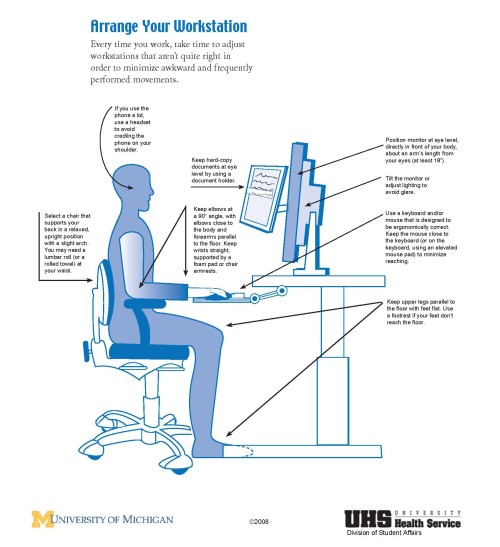 Chair Adjust the height of your chair so that your feet rest comfortably on the floor and your knees are about level with your hips. If your chair doesn’t offer lumbar support, place a cushion between the curve in your lower back and the back of the chair.
Chair Adjust the height of your chair so that your feet rest comfortably on the floor and your knees are about level with your hips. If your chair doesn’t offer lumbar support, place a cushion between the curve in your lower back and the back of the chair.
Key object positioning Keep key objects — such as your telephone, stapler or printed materials — close to your body to prevent excessive stretching. Stand up to reach anything that can’t be comfortably reached while sitting.
Mouse position Place your mouse within easy reach on the side of your keyboard. Keep your wrist in a natural and comfortable position when you’re using your mouse.
Wrist rest Use a wrist rest to minimize stress on your wrists and prevent awkward wrist positions. While typing, hold your hands and wrists above the wrist rest. During typing breaks, rest the heels or palms of your hands — not your wrists — on the wrist rest.
Wrist positioning When you’re typing, keep your wrists in a straight, natural position — not bent up, down or to either side.
Headset If you frequently talk on the phone and type or write at the same time, use a headset rather than cradling the phone between your head and neck. Experiment with various styles until you find the headset that works best for you.
Footrest If your chair is too high for you to rest your feet flat on the floor, consider using a footrest. Various types of footrests are available — or get creative and make your own. Try a small stool or a stack of sturdy books.
Posture Center your body in front of your monitor and keyboard. Sit up straight, keeping your thighs horizontal with your knees and at about the same level as your hips. Keep your forearms level or tilted up slightly.
Desk dimensions Generally, the desk should be at least 19 inches (48 centimeters) deep, 30 inches (76 centimeters) wide and, depending on your height, up to 34 inches (86 centimeters) high. Under the desk, make sure there’s clearance for your legs, knees and thighs. Don’t use space under the desk for storage.
Monitor height Place the monitor directly in front of you, about an arm’s length — generally 18 to 28 inches (46 to 71 centimeters) — away. The top of the screen should be slightly below eye level. If glare from fluorescent lighting or sunlight is a problem, turn off some or all of the overhead lights or close the window shades. Place your monitor so that the brightest light source is to the side.
Prepare for your workday, the night before
Posted by Dianne Hartwick in Organization, Self Improvement | 0 comments
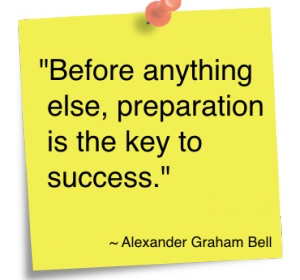
At Minding Your Business we know all about how important it is to be prepared for our working day; looking after our clients and the work they entrust to us means we have to be super organized.
As a Girl Guide I was taught to be prepared for all situations; the best chefs on those cooking programs tell us to prepare our ingredients in advance so that your can just pop them into your pan. And, Benjamin Franklin once said “By failing to prepare, you are preparing to fail.”
Preparation is the key to success; your work space and preparing for your working day is no different. If you fail to prepare for the day ahead then you are setting yourself up for a potentially nonproductive day. Read on for some great advice as to how you too can prepare for an awesome day at work.
- If coffee is your thing and you just can’t function without it, you can save yourself time by preparing the coffee the night before. I know it’s so simple. When you get up, switch the pot on and smell those gorgeous aromas brewing while you prepare for your day.
- Lay your clothes out the night before; definitely iron if necessary. Do people still Iron?
- Set your breakfast items on the counter before bed. i.e. Protein Power, Blender, Bowl, Toaster, Frypan etc., of course, leave the milk in the fridge.
- After dinner, be sure to wrap your leftovers for the next day’s lunch if that’s your thing or, make your salad or sandwich…put them right in your lunch bag inside of the fridge.
- Have a dedicated spot for your Wallet, Purse, Keys, and Briefcase etc. You’ll never have to turn the house upside down looking for one of these items on a day that you might already be running late. My mother used to say “a place for everything and everything in its place” as a child I used to find that so annoying but now I say “Thanks Mom”.
- Always keep a running list of To Do’s and review your list before bed committing yourself to tackling at least three of those items the next day. Schedule time in your calendar to dedicate to those tasks and…get them done!
- Wind down early. Read a book or meditate; just make sure you allow yourself time to relax before bed…you’ll have a better sleep and wake up more refreshed.
- Before you drift off to sleep, think of at least three highlights of your day
Cell Phone Distractions
Posted by Dianne Hartwick in Organization, Self Improvement | 0 comments
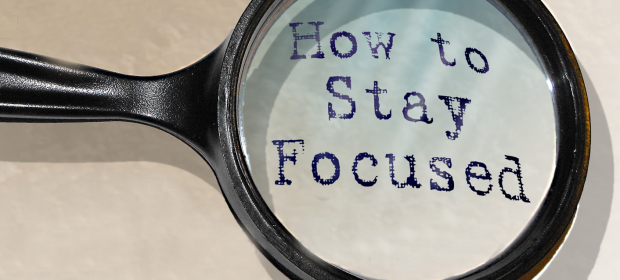
We’ve all been there right? I hope it’s not just me that sometimes finds it hard to focus on the task in hand? It’s Monday morning and loads of emails have come in over the weekend vying for my attention, I have a “To-Do List” as long as my arm and I just know that my favourite client, you know who you are…needs that report today and although I grabbed a coffee and headed to my desk at 7.am, I seem to have achieved a big fat Zip-a-Dee-Doo-Dah so far.
The culprit to my inability to work this morning is my cell phone, it’s ON which means my friends are texting about our next golf game, my team are texting about upcoming client events and friends and family are texting about my daughter’s impending engagement party this coming weekend all of which seem way more exciting and attention-grabbing than the report.
Then of course there are the email and social media notifications pinging away which all too easily grab my attention too and before you know it I’m sucked in replying, posting, liking and tweeting and it’s 11.15am…Oh No! The morning has almost disappeared without so much as a tick on the “To-Do List” and I’m still no closer to finishing, let alone starting that client report.
In this modern world we are available 24 hours a day, we stare constantly at our cell phones waiting for something, anything and time just whizzes by while the answer to staying focused is quite simply to step away from the phone or even better…banish the villain and you’ll be surprised how easy it all becomes.
Here are a few simple tips for staying focused on the task in hand.
- Be invisible, busy or unreachable. It’s truly not a crime to turn your phone off, set your message status to ‘Busy’ or let your phone calls go to voicemail; if you need to focus on something. You’ll be amazed by how much you can get done when you’re not distracted. Put your phone in another room and check it every hour if necessary. I work from home, sometimes I’ll put my phone under the sofa cushions so it’s out of sight and out of mind. A bit drastic, however…it works for me.
- Keep away from Social Media. It’s so easy to be sucked in to social media, especially after the weekend, but let’s face it, it’s really not life-threatening if you missed your friends update about what they had for lunch. Keep social media for your breaks, close those tabs when you’re working and reward yourself with a controlled visit when you’ve completed what is truly important…your work tasks.
- Organize your emails. Keep business and personal emails separate by filtering or setting rules to make sure that Business Emails are directed to Business Email Accounts and Personal Emails are directed to Personal Accounts to be reviewed on your break or at the end of the day. And, ‘Unsubscribe’ from senders that you really don’t need to hear from. Organize the emails that require your attention and then delete the rest.